
Index
Email is the most used means of communication nowadays
In this article, I'll show you how to send encrypted mails with Gmail using FlowCrypt
According to the website : https://www.radicati.com/,there would be:
Gmail is the second most used mail client in the world : https://emailclientmarketshare.com (in February 2019)
PGP
Here we are not going to talk about the last sound of Booba sorry...
Pretty Good Privacy (PGP) is a cryptographic encryption software developed and distributed in the United States by Philip Zimmermann in 1991
PGP aims to ensure confidentiality and authentication
for data communication.
It is often used for data signing, encryption and decryption of texts, emails, files, directories and entire disk partitions to increase the security of email communications.
Using asymmetric cryptography but also symmetric cryptography, it is part of hybrid cryptography software.
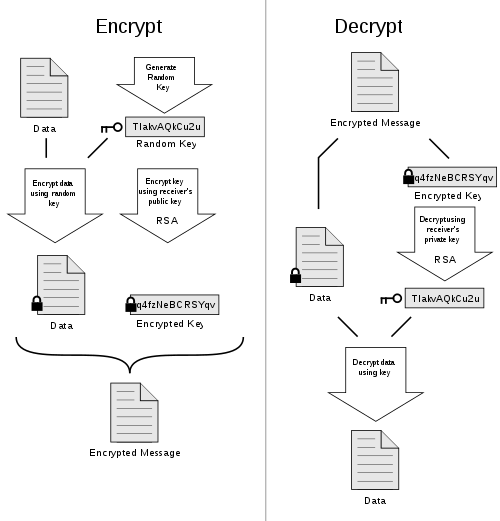 How PGP encryption works by Wikipedia
How PGP encryption works by Wikipedia
End-to-end email encryption has the following advantages :
How to send encrypted mails with FlowCrypt
There is an extension for Firefox and Chrome named FlowCrypt, which makes it very easy to create a PGP encryption key set and send end-to-end encrypted email through your Gmail email.
First, go on the website of FlowCrypt : https://flowcrypt.com/
After enabling the extension, you must allow flowcrypt to use gmail
You will see an icon appear at the top right of your browser
Now you have to choose the account you want to use
If you already have a private key, you can fill it in. Otherwise, click on New encryption key
Following this, you’ll have to set quite a strong passphrase. Make sure you either never forget it or write it down in a safe place
There you go ! All that's left is to write your email
Click on "Secure Compose" and write your email
We do not have to send an email to someone who has a gmail address
Here's what the person will receive :
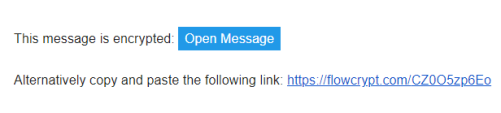
If the person does not place a key to decrypt (as the message tells us when writing an email), she must use the password that has been defined by writing the mail ("mypassword")
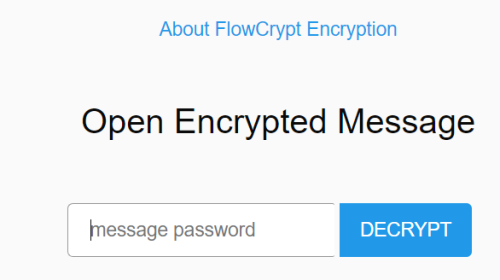
If the password is correct, the content is decrypt
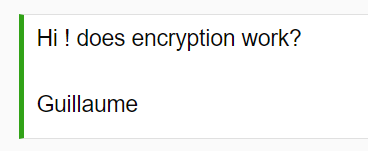
With the free version of FlowCrypt, password-encrypted emails expire after 3 days.
It is therefore better to use our public key (we can provide it to our recipient, to retrieve it, we must go click on the icon of FlowCrypt> Additional Settings> Public Key)
End of this article
Flowcrypt makes it easy to encrypt emails.
And that brings a big security advantage, do not neglect the encryption.
I hope this article has helped you, of course, we find similar ones on the internet, and there are other alternatives to FlowCrypt, but I find it easy to set up and do its job well.
Follow me on Twitter to be informed of my new articles/infographics → 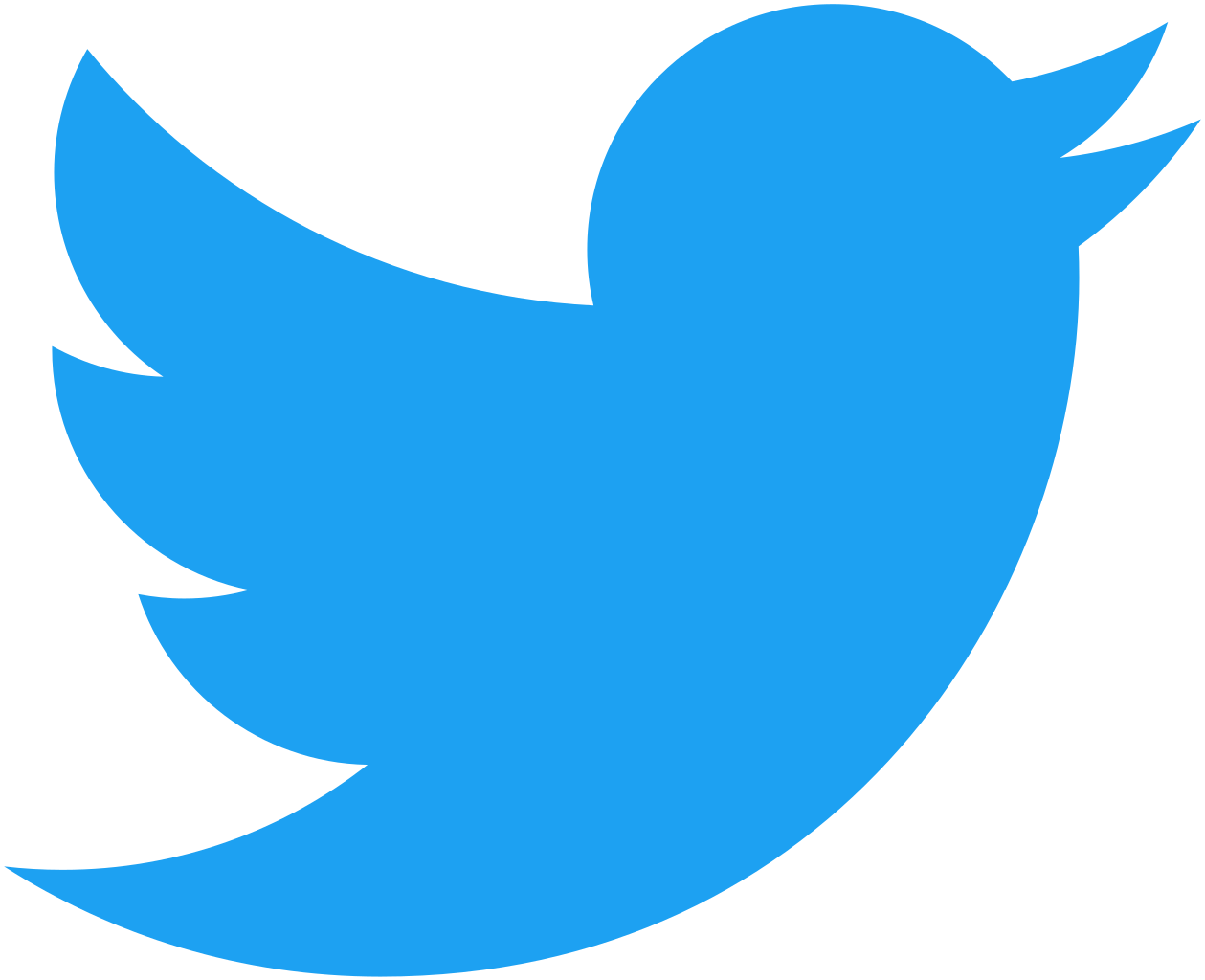 (@SecurityGuill)
(@SecurityGuill)
If you like my work, feel free to support me with
Buy me a coffee